Text Search with Logging
This tool is like grep. You can enter regular expression or keyword style queries with wildcards. DO NOT use the built-in File Search in Eclipse.
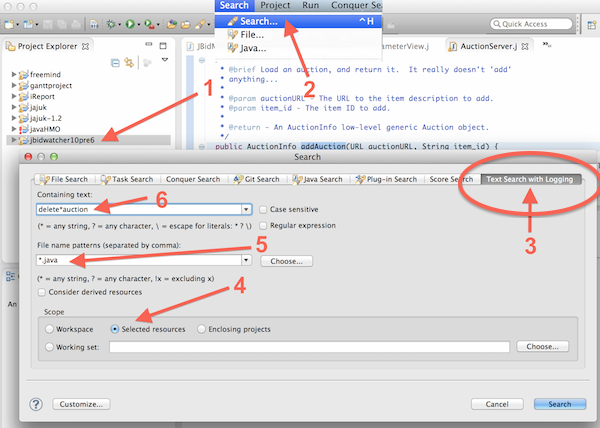
When using the tool be sure to:
- Select the project you want to search in the left pane
- Open the Eclipse search dialog
- Select the Text Search with Logging tab
- Select "Selected resources" in Scope
- Enter *.java as the file name pattern
- Create a query
- Continue entering a query until you believe you have found the feature's implementation
The search results will look like this:
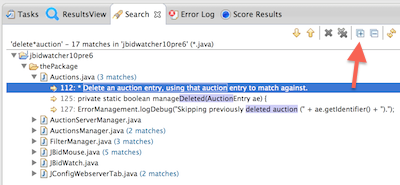
The results are organized by packages and files in the project. To see all the results at once, hit the '+' button in the upper right. Clicking on a result will bring up the source code.
|